價格:免費
更新日期:2016-09-21
檔案大小:6.9 MB
目前版本:2.1.0
版本需求:OS X 10.7 或以上版本,64 位元處理器
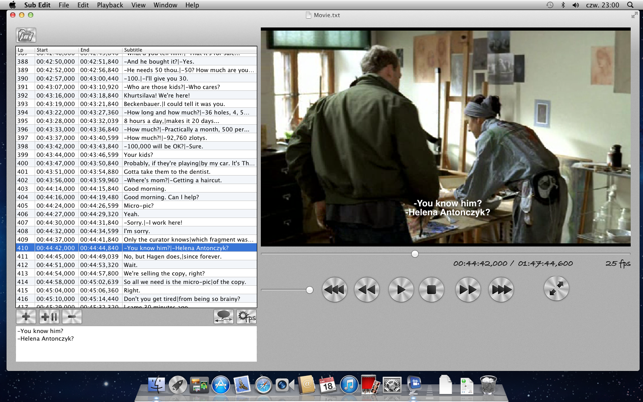
Sub Edit is a subtitles editor and movie player. Using Sub Edit you can create new subtitle for your movie, translate any existing subtitle or adjust existing subtitle to your version of movie.
After creating or changing subtitle you can watch your movie on the fullscreen, on the primary or secondary screen.
Sub Edit uses built-in FFmpeg codec pack to watch movies in system unsupported formats like DivX, XviD or mkv.
Major functions of Sub Edit:
* opens subtitles in .srt, .sub and .txt formats (mDVD frame format, mplayer2 time format, tmp time format and srt format)
* saves subtitles in .srt, .sub and .txt formats (mDVD frame format, mplayer2 time format and srt format)

* opens movies in DivX, XviD, X264, mkv and many other popular formats
* supports converting between different code pages.
* allows to add new line, delete and edit existing lines of subtitles
* allows to shift subtitles in time, to perfect fit movie dialogues
* allows to change fps (frame per second) rate in imported subtitles
* shows movie in fullscreen on main and secondaries screens.
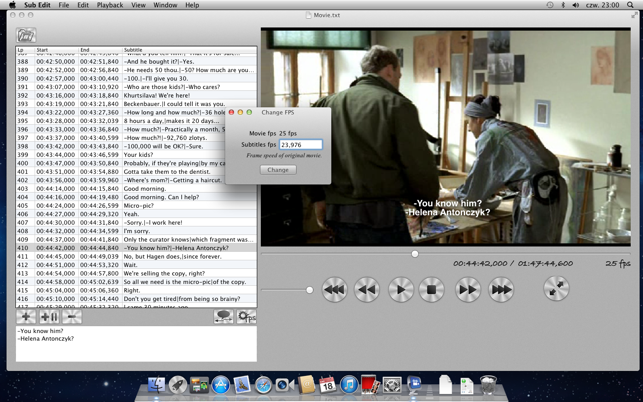
This software uses libraries from the FFmpeg project under the LGPLv2.1
Details of the use of FFmpeg in Sub Edit, including sources and compiled libraries, you find on product's webpage.

